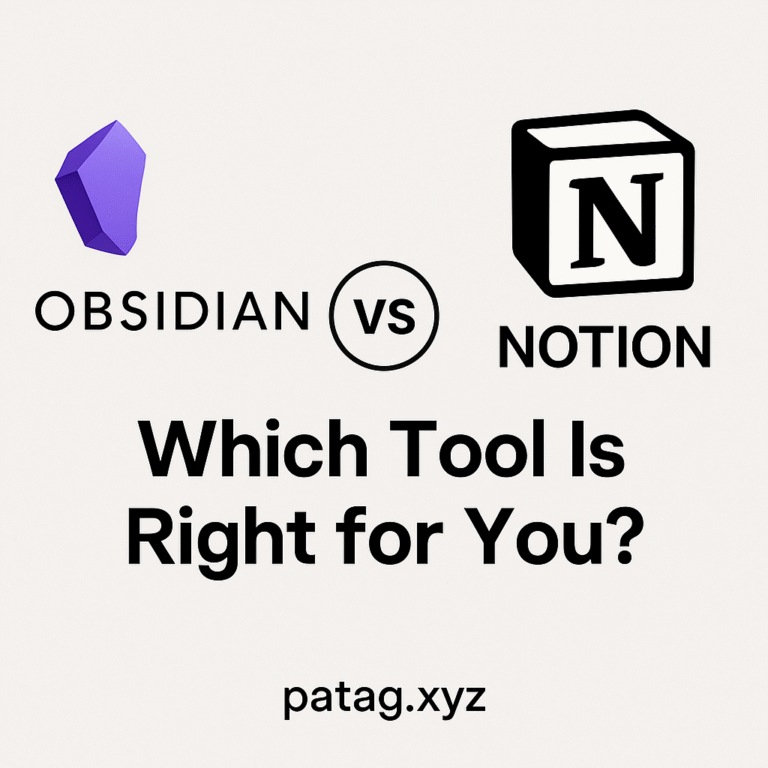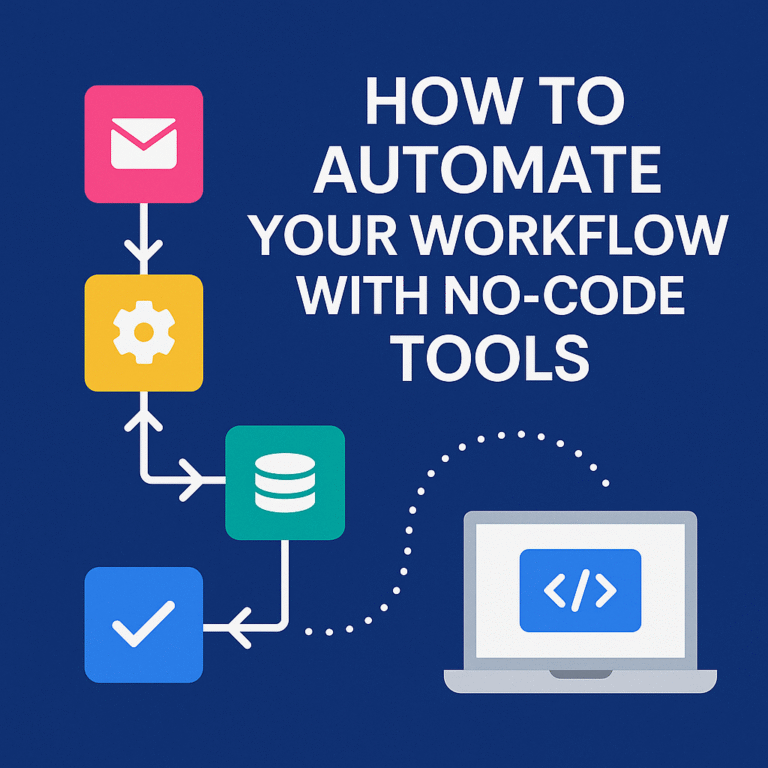Remote work isn’t just a trend anymore—it’s the norm. As of 2025, over 40% of the global workforce operates remotely either full-time or in a hybrid capacity. This new landscape demands a modern tech stack to stay productive, secure, and balanced while working from anywhere. Whether you’re a freelancer, team leader, or part of a global organization, having the right tools can significantly impact your work quality and efficiency.
In this guide, we cover ten essential tech tools every remote worker needs in 2025. These tools span communication, project management, productivity, collaboration, security, and wellness, ensuring you’re fully equipped for remote success.
Communication Tools
Zoom AI-Powered Meetings
Zoom continues to dominate the video conferencing space, but in 2025, it’s no longer just about face-to-face digital interaction. Zoom’s AI-powered features have transformed how teams meet and collaborate. Real-time transcription ensures every word is captured, while AI-generated summaries help you quickly grasp key meeting points without reviewing entire recordings.
Advanced features like smart agenda creation, follow-up task suggestions, and sentiment analysis make Zoom indispensable for remote teams that need to stay connected across time zones. Whether it’s a team huddle or client presentation, Zoom’s intelligent enhancements save time and foster better engagement.
Slack with Canvas & Huddles 3.0
Slack has evolved beyond instant messaging. In 2025, it’s a multifunctional communication hub equipped with Slack Canvas—a feature that allows teams to create collaborative documents directly within Slack. This addition helps teams centralize knowledge without leaving their chat interface.
Huddles 3.0 enhances impromptu video chats with screen sharing, whiteboarding, and spatial audio. Combined, these features reduce the need for formal meetings and promote spontaneous collaboration. Slack’s smart notifications and integrations with tools like Notion, Google Workspace, and ClickUp make it a must-have for streamlined team communication.
Project & Task Management
Notion AI
Notion has established itself as the Swiss Army knife of productivity tools. With the 2025 updates, Notion AI takes project management to a new level. The platform now includes smart automation for task assignment, progress tracking, and daily summaries.
Dynamic project dashboards allow for real-time updates and high-level overviews, while meeting notes can be automatically transcribed and converted into actionable items. Its database feature is now more powerful, offering customizable templates for every use case, from content calendars to CRM pipelines. For remote teams, this means fewer apps and more centralized control over workflows.
ClickUp 3.0
ClickUp 3.0 redefines all-in-one productivity by offering deeply customizable workspaces that fit any team structure. New features include AI forecasting, which predicts project timelines based on historical data and current workload, and time optimization tools that analyze where your team’s efforts are most effective.
Its role-based dashboards and native integrations allow teams to track tasks, manage docs, and analyze performance metrics without switching platforms. For freelancers juggling multiple clients or teams managing complex sprints, ClickUp 3.0 offers unparalleled flexibility and insight.
Productivity & Focus
Motion (AI Calendar + Task Manager)
Staying productive without burning out is a top challenge for remote workers. Motion is an AI-powered scheduling assistant that plans your day for you. It analyzes your meetings, tasks, and deadlines to create an optimized daily schedule that includes deep work sessions and necessary breaks.
In 2025, Motion integrates seamlessly with calendar apps, task managers, and time tracking tools. It adapts in real time, rescheduling tasks when meetings change or deadlines shift. This level of automation reduces decision fatigue and ensures you’re always focused on the most critical work.
Brain.fm or Endel (Focus Music Tools)
Distractions are the nemesis of remote productivity. Tools like Brain.fm and Endel use neuroscience-backed soundscapes to boost focus and cognitive performance. Unlike regular music playlists, these apps generate adaptive audio that aligns with your brain’s needs throughout the day.
Brain.fm offers focus, relaxation, and sleep modes, helping remote workers transition smoothly between work states. Endel customizes its sound environments based on your location, heart rate (via wearables), and task load. The result? Improved concentration, reduced stress, and better overall productivity.
File Management & Collaboration
Google Workspace with Duet AI
Google Workspace remains a staple in remote collaboration, and with Duet AI, it’s now more powerful than ever. Duet AI assists in writing emails, summarizing documents, and even generating slides from text prompts. In Docs, AI can rewrite, rephrase, or format content instantly.
Sheets now feature predictive analytics, and Slides offer AI design suggestions to enhance visual communication. These intelligent tools reduce manual work, allowing teams to focus on strategy and execution. With real-time editing, commenting, and task assignment, Google Workspace continues to be the backbone of digital collaboration.
Dropbox Dash or Microsoft Loop
File storage isn’t enough anymore—remote workers need intelligent file management. Dropbox Dash offers a universal search bar powered by AI, helping users find documents, conversations, and tasks across all their apps.
Microsoft Loop, on the other hand, introduces “components” that can be embedded and updated across different platforms. Whether it’s a checklist, table, or paragraph, Loop components ensure consistency and real-time updates across emails, chats, and documents.
These tools simplify collaboration by making information retrieval and content synchronization seamless.
Security & Privacy
1Password with Passkey Support
With more work happening online, cybersecurity is non-negotiable. 1Password remains a top choice for password management, and its 2025 updates include full support for passkeys—biometric-based login credentials that eliminate the need for passwords altogether.
Its Watchtower feature alerts users to compromised accounts, while the browser extension streamlines secure login across devices. For remote workers dealing with sensitive information, 1Password provides peace of mind through encrypted vaults, secure sharing options, and breach detection alerts.
Health & Well-being
Well-being Tools: Calm for Work / Deskbird / Timeular
Sustaining productivity requires maintaining well-being. Tools like Calm for Work offer guided meditations, breathing exercises, and mental health check-ins tailored for work environments. These resources help reduce stress, improve focus, and promote emotional resilience.
Deskbird is a workplace management platform that also supports remote ergonomics, suggesting optimal desk setups and scheduling regular movement breaks. Timeular adds a physical dimension to time tracking with a smart device that lets users log tasks by flipping a cube—a tactile, low-effort way to stay mindful of how time is spent.
Incorporating these tools helps remote workers maintain balance, prevent burnout, and sustain long-term productivity.
Bonus: Integration & Automation Tools
Zapier, Make, and Reclaim.ai
Automation isn’t just a luxury—it’s a necessity. Zapier and Make (formerly Integromat) allow remote workers to connect their favorite apps and automate repetitive tasks. Whether it’s syncing tasks between Notion and ClickUp or auto-saving email attachments to Dropbox, these platforms eliminate busywork.
Reclaim.ai focuses specifically on time management by integrating your calendar with smart scheduling for habits like exercise, deep work, or meetings. It can dynamically rearrange your week based on changes and priorities, ensuring you stay on track without constant manual updates.
Conclusion
Remote work in 2025 demands more than a laptop and Wi-Fi connection. With the right tools, remote professionals can communicate clearly, manage projects efficiently, stay productive, protect their data, and maintain their well-being. From AI-powered calendars and collaborative workspaces to secure password managers and neuroscience-backed focus music, these ten tech tools offer a comprehensive support system for modern remote workers.
Ready to level up your remote toolkit? Start by trying one or two tools from this list and see how they transform your workflow. And if you have a favorite tech tool that’s not on this list, share it in the comments—we’d love to hear what powers your remote work life.