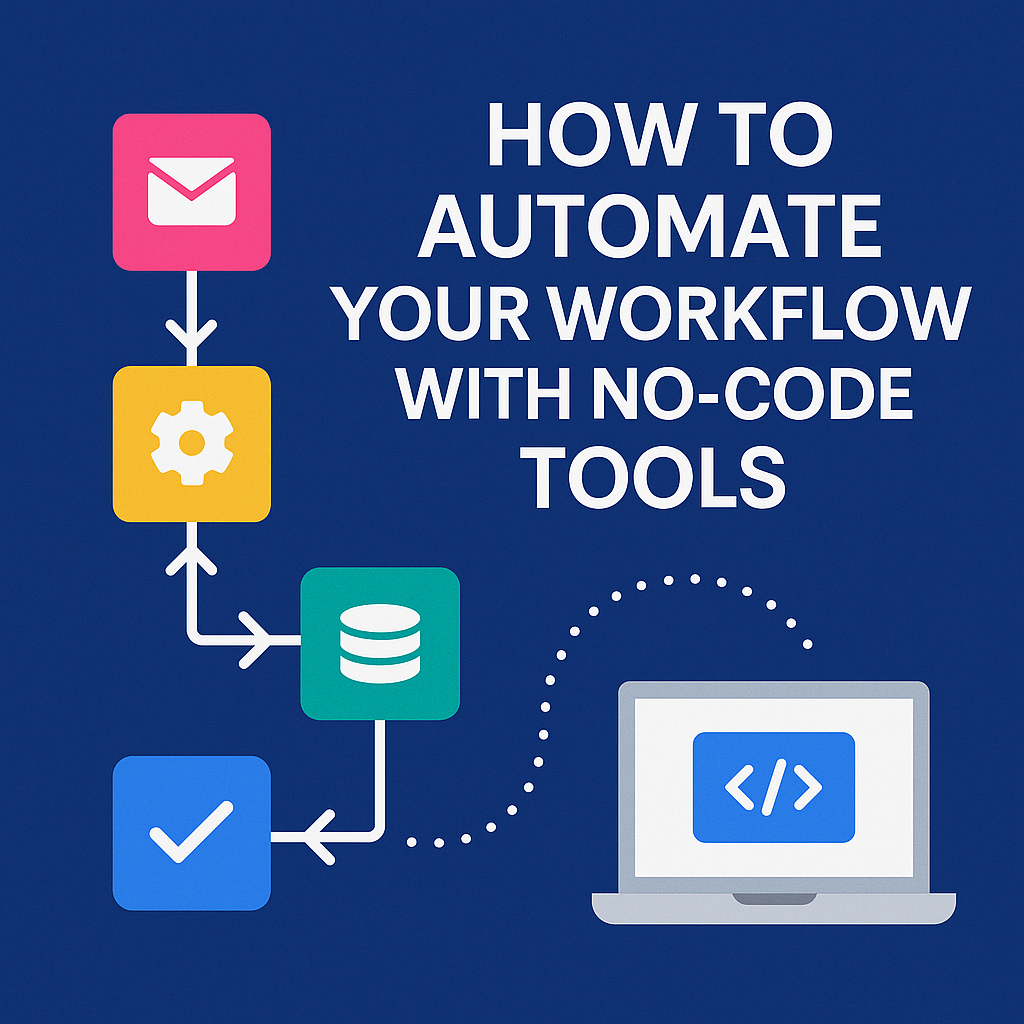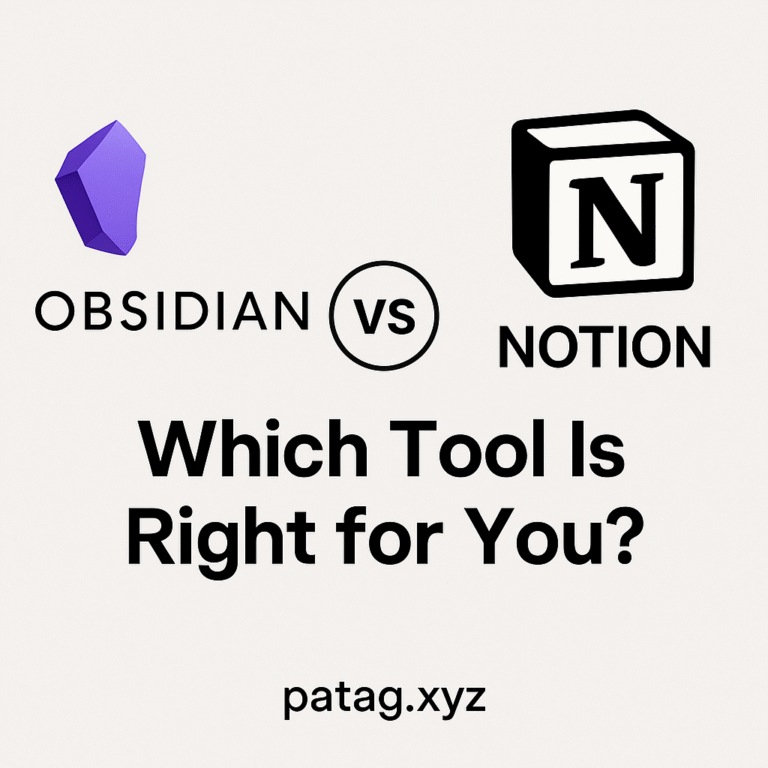In today’s fast-paced digital world, time is one of your most valuable resources. Every minute spent on repetitive tasks is time taken away from creativity, strategy, or customer engagement. That’s where no-code tools come in. These platforms enable individuals and teams to automate complex workflows without writing a single line of code. Whether you’re a solopreneur, part of a lean startup, or working in a large remote team, no-code automation can help you streamline operations and scale effortlessly.
In this guide, we’ll explore what no-code tools are, why they matter, and exactly how to use them to automate your daily workflows.
What Are No-Code Tools?
No-code tools are platforms that allow users to build apps, automate processes, or create digital systems using visual interfaces instead of programming languages. Think of drag-and-drop editors, block-based logic builders, and pre-built integrations. These tools democratize technology by giving non-developers the ability to solve problems and build solutions themselves.
No-Code vs. Low-Code
While no-code requires zero programming skills, low-code platforms often need minimal coding knowledge and are typically used by IT teams for more complex applications.
Benefits of No-Code Tools
- Speed: Build and deploy faster.
- Cost-Effective: Eliminate the need for custom development.
- Accessibility: Open to non-tech users.
- Scalability: Add new workflows as your business grows.
Why Automate Your Workflow?
Workflow automation refers to using technology to execute recurring tasks or processes where manual effort can be replaced. The benefits include:
- Time Savings: Free up hours previously spent on data entry, email follow-ups, and scheduling.
- Consistency: Reduce errors and ensure standardization.
- Scalability: Easily handle increased volume as your business grows.
- Improved Productivity: Focus on high-value tasks rather than admin work.
Common Use Cases
- Automating lead generation and follow-up emails.
- Scheduling social media posts.
- Managing team onboarding processes.
- Syncing data between apps (CRM, spreadsheets, task managers).
Steps to Automate Your Workflow with No-Code Tools
Step 1: Identify Repetitive Tasks
Start by analyzing your daily, weekly, and monthly responsibilities. Ask:
- Which tasks do I do over and over?
- What takes up most of my time?
- Are there tasks that don’t require creativity or critical thinking?
Examples:
- Copy-pasting data between spreadsheets.
- Sending reminder emails.
- Updating project statuses in multiple tools.
Step 2: Map Out Your Workflow
Use tools like Whimsical or Miro to visually map your process. Define:
- Trigger: What initiates the workflow? (e.g., form submission)
- Actions: What happens next? (e.g., create a new task, send an email)
Clarity at this stage makes building the automation much easier later.
Step 3: Choose the Right No-Code Tool
Your tool of choice depends on the complexity of your workflow and the apps you want to integrate.
Popular No-Code Tools:
- Zapier: Connects thousands of apps; great for simple to intermediate automations.
- Make (Integromat): Offers advanced logic and scenario mapping.
- Airtable: A flexible database with automation features.
- Notion + Automations: Ideal for lightweight task and note automation.
- ClickUp/Asana/Trello: Project management tools with built-in automation rules.
Considerations:
- Does it integrate with your current tech stack?
- How steep is the learning curve?
- Is pricing aligned with your budget?
Step 4: Build the Automation
Use the platform’s visual interface to construct your automation step-by-step.
Example:
- Trigger: New lead submitted via Typeform.
- Actions:
- Add data to Airtable.
- Send a welcome email via Gmail.
- Notify the sales team via Slack.
Most tools offer templates to get started quickly. Always test your automation to ensure each step works as intended.
Step 5: Monitor and Optimize
After setting up, monitor how the automation performs. Look for:
- Failures or errors.
- Time saved.
- Bottlenecks or missed steps.
Most platforms offer logs or dashboards for analytics. Use this data to tweak and improve your workflows.
Real-Life Examples of No-Code Workflow Automation
Example 1: Client Onboarding Automation
Tools Used: Typeform + Zapier + Google Drive + Slack
Workflow:
- A new client fills out a Typeform.
- Their info is stored in Google Sheets.
- A Google Drive folder is auto-created with templates.
- The team is notified on Slack.
Example 2: Social Media Scheduling
Tools Used: Airtable + Zapier + Buffer
Workflow:
- Add a new post idea to Airtable.
- Once it’s approved, Zapier sends it to Buffer.
- The post gets scheduled for publishing automatically.
Example 3: Lead Management
Tools Used: Facebook Lead Ads + Make + Mailchimp
Workflow:
- A lead fills out a Facebook form.
- Their info is added to a CRM.
- A welcome email is sent via Mailchimp.
Tips for Getting the Most Out of No-Code Tools
- Start Small: Focus on one process before scaling automation.
- Use Templates: Leverage community-made templates to speed up setup.
- Stay Organized: Name your workflows clearly and document processes.
- Integrate Thoughtfully: Avoid creating automation for tasks better suited to human attention.
- Join Communities: Engage with other users in forums like Makerpad or Reddit’s NoCode community for tips and support.
Challenges to Watch Out For
- Integration Limits: Not all apps are available on every platform.
- Pricing: Costs can add up with more tasks and workflows.
- Debugging: Troubleshooting can be time-consuming without a clear error log.
- Security: Ensure tools are compliant with GDPR or other regulations if you handle sensitive data.
The Future of No-Code Automation
The no-code landscape is evolving rapidly. In 2025 and beyond, expect to see:
- AI-powered workflows that learn and optimize automatically.
- Vertical-specific platforms for industries like healthcare or real estate.
- Deeper collaboration features for teams.
- Voice and chatbot integration with automation tools.
As these tools continue to mature, the barrier between idea and execution will shrink even further.
Conclusion
Workflow automation with no-code tools is no longer optional—it’s essential. By identifying repetitive tasks and leveraging intuitive platforms like Zapier, Make, and Airtable, you can save time, reduce errors, and scale operations without hiring developers.
Ready to get started? Choose one task you do regularly and automate it today. You’ll be amazed at how much time and mental energy you free up.
And if you’ve already built some killer no-code automations, drop them in the comments—let’s learn from each other!