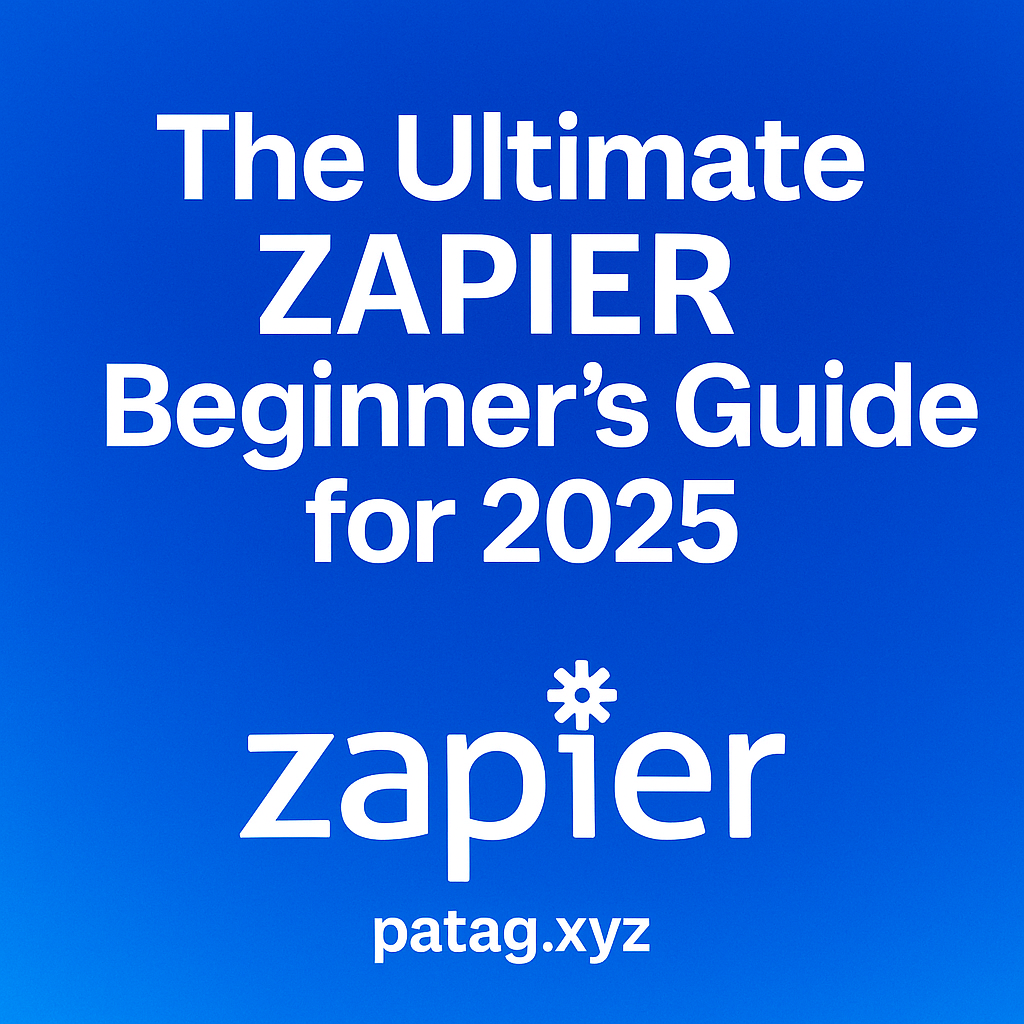In today’s fast-paced digital world, automation is no longer a luxury—it’s a necessity. As we move further into 2025, workflows are becoming increasingly complex, and the need to streamline repetitive tasks has never been greater. Enter Zapier, a no-code automation platform that connects thousands of your favorite apps, helping you save time, reduce errors, and boost productivity.
Whether you’re a solopreneur, small business owner, marketer, remote worker, or productivity enthusiast, this guide will walk you through everything you need to know to get started with Zapier and automate your workflows like a pro.
What Is Zapier?
Zapier is an online automation tool that allows you to connect apps and services to automate tasks without any coding knowledge. It supports over 5,000 apps—from Gmail and Slack to Notion and Google Sheets—enabling you to create workflows called Zaps.
Each Zap consists of a Trigger (an event that starts the workflow) and one or more Actions (the tasks that Zapier performs automatically). Advanced features include multi-step Zaps, Filters to control workflow logic, and Paths for branching conditions.
Why Use Zapier in 2025?
The digital landscape is evolving rapidly. In 2025, Zapier remains one of the best tools to:
- Manage increasingly complex workflows
- Save valuable time by automating repetitive tasks
- Reduce human errors in data entry and communication
- Leverage new AI-powered features and smarter integrations
- Support remote work and online business operations seamlessly
Zapier’s easy-to-use interface and powerful capabilities make it the go-to automation platform for beginners and experts alike.
Getting Started with Zapier
1. Setting Up a Free Account
Getting started is simple—head over to Zapier.com and sign up for a free account. Once registered, you’ll gain access to the Zapier dashboard where all your automation lives.
2. Understanding the Zapier Interface
Your Zapier dashboard provides an overview of your Zaps, task history, connected apps, and templates. The Zap editor is where the magic happens, letting you build and customize your workflows step by step.
3. Creating Your First Zap
To build your first Zap, follow these steps:
- Choose a Trigger app (e.g., Gmail) and select an event like “New Email.”
- Choose an Action app (e.g., Google Drive) and set an action like “Save Attachment.”
- Test the Zap, give it a name, and turn it on.
For example, you can create a Zap that automatically saves any new Gmail attachments to a specified Google Drive folder—saving you the hassle of manual downloads.
Exploring Zapier’s Core Features
1. Multi-Step Zaps
With multi-step Zaps, you can chain several actions together. For instance, when a new form entry is submitted, Zapier can add the lead to your CRM, send a welcome email, and update a spreadsheet—all automatically.
2. Filters and Conditions
Filters allow you to refine your Zaps by specifying conditions that must be met for the automation to proceed. For example, only forward emails containing specific keywords or only add tasks marked as high priority.
3. Paths (Branching Logic)
Paths enable you to create branching workflows. If a lead comes from “Region A,” Zapier can trigger one set of actions; if from “Region B,” it can trigger a different set—perfect for tailored automation.
4. Delay and Scheduling
You can add delays or schedule actions in your workflows, useful for sending reminders, follow-ups, or social media posts at optimal times.
5. Webhooks and Advanced Integrations
For advanced users, Zapier supports webhooks, allowing you to integrate with virtually any app that supports API calls—opening doors to powerful, customized automation beyond the built-in app list.
Best Use Cases for Beginners
Here are some practical ways beginners use Zapier:
- Automate social media posts from an RSS feed to Buffer or Twitter
- Automatically save email attachments to cloud storage
- Sync online form entries directly into Google Sheets
- Create calendar events from to-do list apps
- Connect lead generation tools with CRM systems for instant follow-up
Popular Apps That Work with Zapier in 2025
Zapier integrates with thousands of apps. Here are some popular ones in 2025:
- Notion – note-taking and workspace management
- Airtable – flexible databases and spreadsheets
- Slack – team communication
- ClickUp – task and project management
- Google Workspace – Docs, Sheets, Calendar, Gmail
- ChatGPT – AI automation and content generation
- Shopify – e-commerce management
These integrations cover marketing, sales, support, productivity, and e-commerce—helping you automate almost every aspect of your workflow.
Tips to Get the Most Out of Zapier
- Regularly review your task history to troubleshoot errors
- Use clear, descriptive names for your Zaps to stay organized
- Turn off unused Zaps to conserve your task allotment on free or limited plans
- Explore and customize pre-built Zap templates to save time
- Continually reassess your workflows to optimize and scale automation
Zapier Pricing in 2025
Zapier offers:
- A Free plan with limited Zaps and tasks (ideal for beginners)
- Paid plans with higher task limits, multi-step Zaps, Filters, and Paths
- Premium features like priority support and custom integrations
Evaluate your needs and upgrade when your automation complexity grows.
Alternatives to Zapier (and When to Consider Them)
While Zapier is popular, alternatives exist:
- Make (formerly Integromat) – more advanced visual automation
- Pabbly Connect – affordable and easy to use
- IFTTT – simple app-to-app automation
- n8n – open-source workflow automation
Choose alternatives if you require more customization, lower costs, or open-source solutions.
Conclusion
Zapier is a powerful gateway into the world of automation, especially for beginners. By starting small—automating one or two tasks—you can gradually scale to more complex workflows that save hours every week.
Ready to supercharge your productivity? Sign up for Zapier, create your first Zap, and experience the power of automation in 2025.
What’s the first task you plan to automate? Share your experience in the comments below!